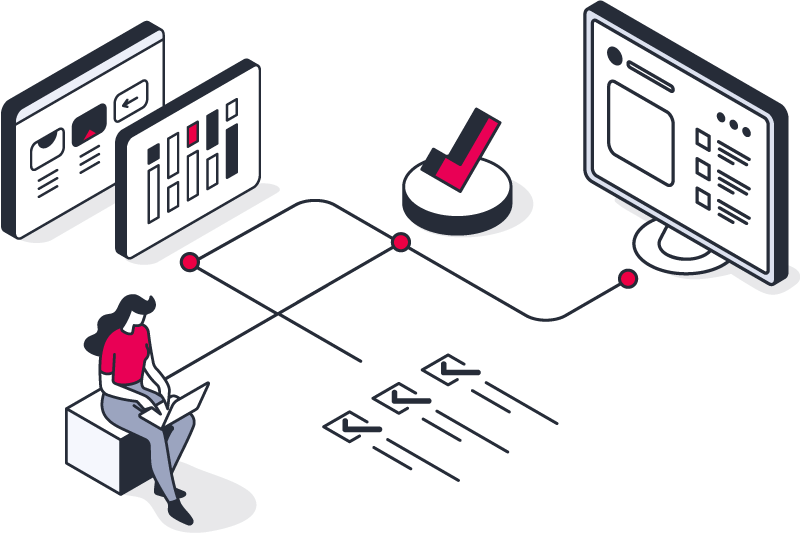Over 8000 companies are building trust & transparency with our platform
Products for your efficient Compliance and Investor Relations management
EQS Compliance COCKPIT
One integrated platform. A single dashboard. Multiple benefits.
One integrated platform. A single dashboard. Multiple benefits.
- Simplify compliance for your employees and third parties
- Save time and costs through automation
- Measure and showcase effectiveness
- Comply with legal requirements